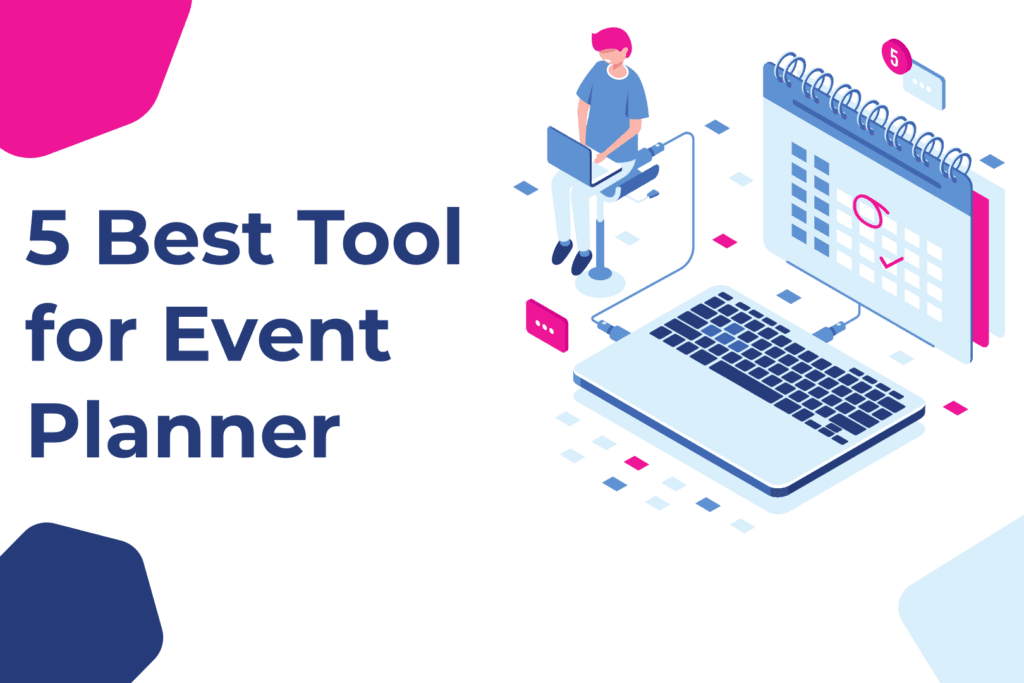
Stuck with the basics, a last minute account of creating project files. Event vendors need event details. Why rely on someone else? The event planner should be multitasking. Understand the basics of software or applications. For events such as live events, weddings, exhibitions, corporate functions, exhibitions, audio-visual, audio, etc.
Here are some of the top 5 tools for event planners from Eventspedia. Handy tools to have on your laptop or bookmark on your browser.
Event, wedding or exhibition company thought. A Presentation with great design and 2D graphics. Photo editing always win the smile and heart of the customer which makes a great event. But we often get stuck while adjusting the background of some photos. Stripping backgrounds from images is important. Adobe Photoshop, PowerPoint, GIMP or any other image editing tools.
With background removed, crop photos in 5 seconds, without a single click. Combine cool initial backgrounds with cool effects! For event, wedding and exhibition. Whether you’re cropping or cropping product selfies or selfies. The abstract background handles difficult edges and other challenging conditions well.
Website: Cutout.pro Background Remover
Pricing: Cutout.pro Pricings
It’s hard to find the perfect display size or screen size for your event. Your event service provider will help you find a 16:9 or 4:3 ratio for your screen size or do you want to find it?. Use Draper®. No need to check formulas. Add your size in width and height and get the sizes. Use inches, centimeters, or feet in whatever scale works best for you. Find audiovisual, projection and display size for your events, weddings and exhibitions.
Website: Draper
Price: NA
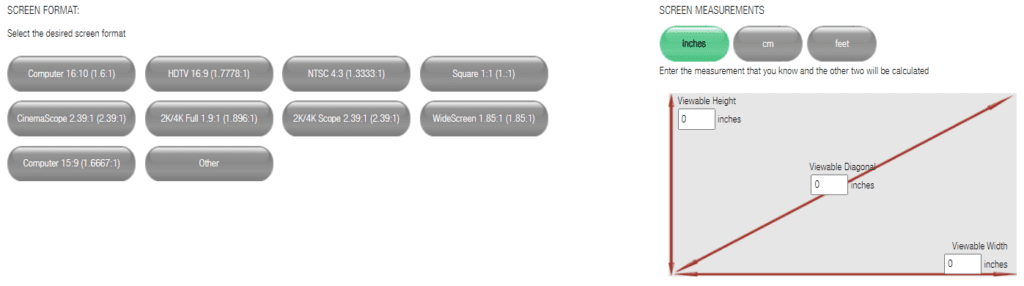
Want to create beautiful videos or edit event videos. Add sound, graphics, animation, green background, etc. Use VSDC it’s free to use. VSDC is easy to use for cutting and merging video files and applying visual and audio effects to your video. You can also use layers, graphics, corrections, animate, and add an audio track. Give your video a professional look. All popular video and audio formats are supported. Get ready for live events, weddings and exhibitions organized by VSDC.
Website: VSDC
Download: VSDC Video Editor
Price: Basic and Premium (Paid Version)

Audacity is a free and open-source digital audio editor and recording application software. Available for Windows, MacOS, Linux, and other Unix-like operating systems.
In Audacity Record live audio. Record computer playback on any Windows Vista or later machine. Convert tapes and records into digital recordings or CDs. Edit WAV, AIFF, FLAC, MP2, MP3, Ogg Vorbis sound files. AC3, M4A/M4R (AAC), WMA, Opus and other formats fortified utilizing optional libraries. Cut, copy, splice or mix sounds together. A great many effects including transmute the celerity, pitch or tempo of a recording. Indite your own plug-in effects with Nyquist. And more! Optically discern the consummate list of features.
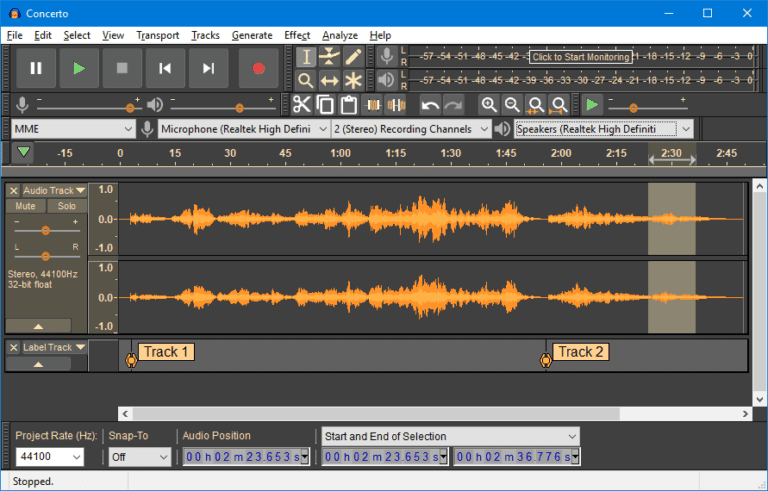
OBS is a free and open-source cross-platform streaming and recording program. Built with Qt and maintained by the OBS Project. Since 2016, the software is now referred to as OBS Studio. It’s quite facile to utilize, but light on features. Anyone involved in live streaming needs to utilize a live video encoder. OBS sanctions Encoding at the software or hardware level. OBS Studio provides the most multifariousness & professional broadcasters utilize equipment.
Virtual event service provider, broadcaster, bloggers, etc. Utilize OBS. Event management companies have adopted.
Website: OBS Open Broadcaster Software
Download: Link
Price: NA
Posted by Eventspedia © EMRG Solutions 2021
Recent Comments